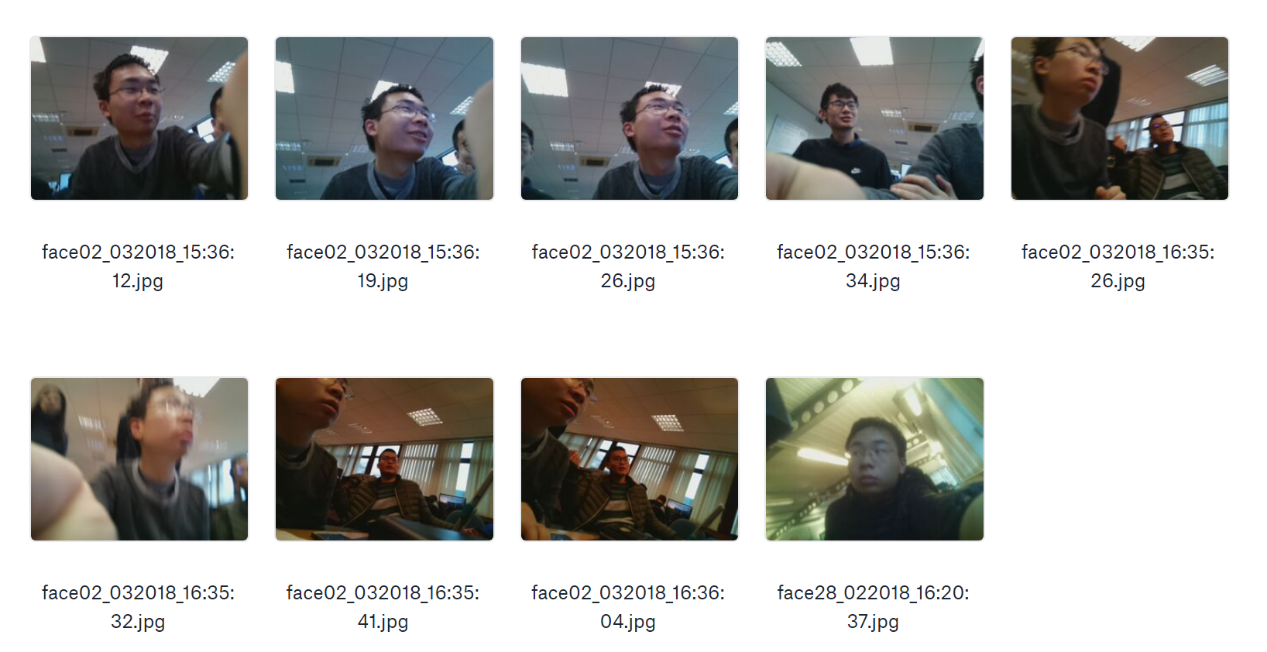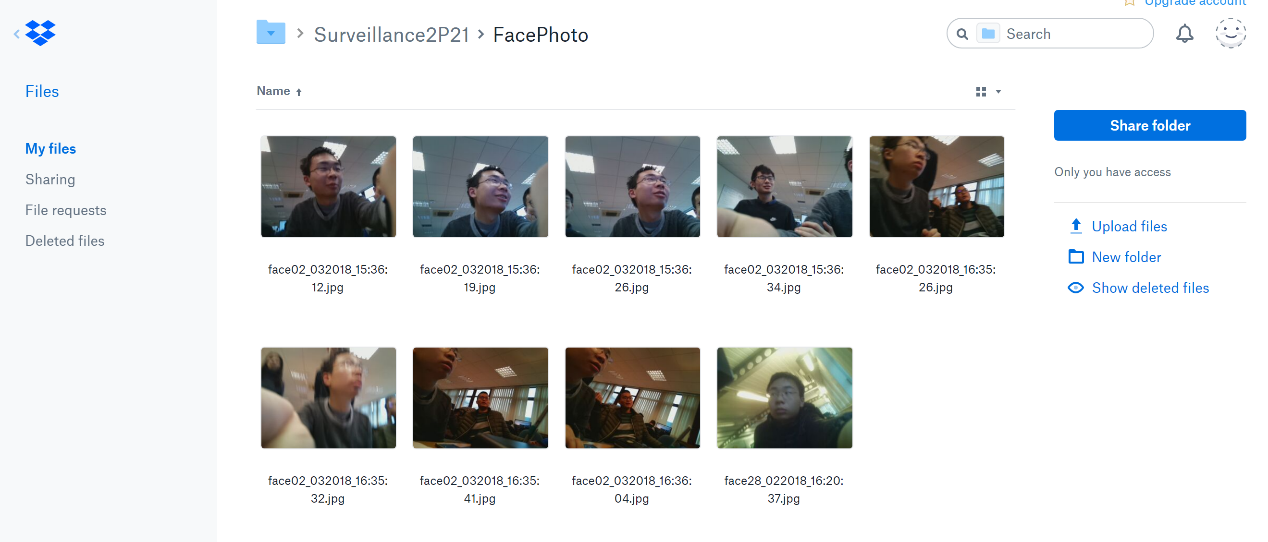Summary of Week’s Activities
- Take a photo when the person’s face detected
- Install Dropbox on Raspberry Pi
- Integrate Dropbox API into the code modified in week 4
Problem encountered and solutions
- Camera capture function causes a significant delay.The Dropbox depends on a stable network connection. If the network is unstable, the photo cannot be uploaded. The error information is shown as follows.
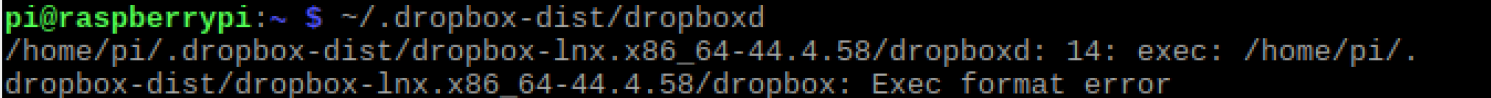
Achievement in this week
- We can upload the photos to the cloud on a stable network connection. There are two steps.
Get Dropbox uploader
githubclonegithub.com/andreafabrizi/Dropbox-Uploader.git ./dropbox_uploader.shUse instruction to upload
from subprocess import call Upload = "home/pi/Dropbox_Uploader/dropbox_uploader.sh upload path/to/file dropbox_filename" call ([Upload], shell=True) - The results are shown as follow pictures.